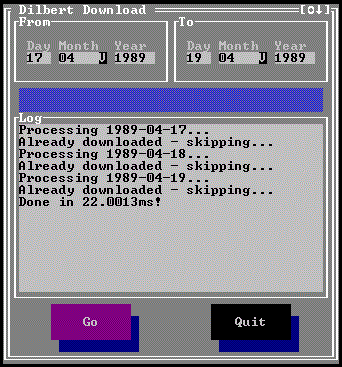2.4 KiB
2.4 KiB
CLUI 
Command Line User Interface (Console UI inspired by TurboVision) with built-in theme support. Please see screenshots of working examples at the end of the README.
Installation
go get -u github.com/VladimirMarkelov/clui
Current version
The current version is 0.9.0 RC1. Please see details in changelog.
Applications that uses the library
- Terminal FB2 reader(termfb2): https://github.com/VladimirMarkelov/termfb2
Documentation
- Introduction
- Getting started
- Layout manager
- Basic standrd control methods and properties
- About Windows
- Predefined hotkeys
The list of available controls
- Window (Main control container - with maximize, window order and other window features)
- Label (Horizontal and Vertical with basic color control tags)
- Button (Simple push button control)
- EditField (One line text edit control with basic clipboard control)
- ListBox (string list control with vertical scroll)
- TextView (ListBox-alike control with vertical and horizontal scroll, and wordwrap mode)
- ProgressBar (Vertical and horizontal. The latter one supports custom text over control)
- Frame (A decorative control that can be a container for other controls as well)
- CheckBox (Simple check box)
- Radio (Simple radio button. Useless alone - should be used along with RadioGroup)
- RadioGroup (Non-visual control to manage a group of a few RadioButtons)
- ConfirmationDialog (modal View to ask a user confirmation, button titles are custom)
- SelectDialog (modal View to ask a user to select an item from the list - list can be ListBox or RadioGroup)
- SelectEditDialog (modal View to ask a user to enter a value)
- BarChart (Horizontal bar chart without scroll)
- SparkChart (Show tabular data as a bar graph)
- GridView (Table to show structured data - only virtual and readonly mode with scroll support)
- FilePicker
Screenshots
The main demo (theme changing and radio group control)
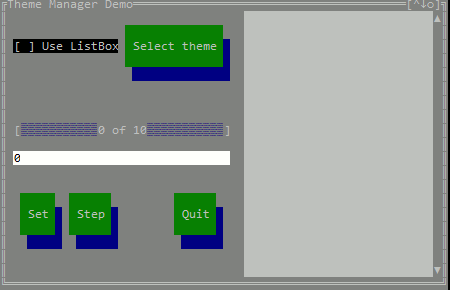
The screencast of demo:

The library is in the very beginning but it can be used to create working utilities: below is the example of my Dilbert comix downloader: