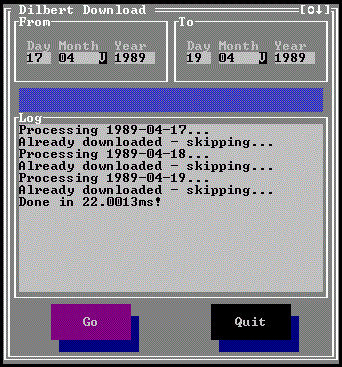|
|
||
|---|---|---|
| demos | ||
| themes | ||
| LICENSE | ||
| README.md | ||
| button.go | ||
| canvas.go | ||
| checkbox.go | ||
| colorparse.go | ||
| composer.go | ||
| consts.go | ||
| control_base.go | ||
| ctrlutil.go | ||
| dialog.go | ||
| edit.go | ||
| frame.go | ||
| interface.go | ||
| intro.go | ||
| label.go | ||
| listbox.go | ||
| progressbar.go | ||
| radio.go | ||
| radiogroup.go | ||
| textutil.go | ||
| textview.go | ||
| theme.go | ||
| window.go | ||
README.md
clui
Command Line User Interface (Console UI inspired by TurboVision) with built-in theme support.
Introduction
The list of available controls:
- View (Main control container - with maximize, window order and other window features)
- Label (Horizontal and Vertical with basic color control tags)
- Button (Simple push button control)
- EditFiled (One line text edit control with basic clipboard control)
- ListBox (string list control with vertical scroll)
- TextView (ListBox-alike control with vertical and horizontal scroll, and wordwrap mode)
- ProgressBar (Vertical and horizontal. The latter one supports custom text over control)
- Frame (A decorative control that can be a container for other controls as well)
- CheckBox (Simple check box)
- Radio (Simple radio button. Useless alone - should be used along with RadioGroup)
- RadioGroup (Non-visual control to manage a group of a few RadioButtons)
- ConfirmationDialog (modal View to ask a user confirmation, button titles are custom)
- SelectDialog (modal View to ask a user to select an item from the list - list can be ListBox or RadioGroup)
TODO
- BarChart (Horizontal bar chart without scroll)
- Diagram (Show tabular data as a line graph or sparkle one)
- GridView (Table to show structured data - only virtual and readonly mode with scroll support)
Screenshots
The screencast of demo (based on custom termbox-go Window build) included in the library:
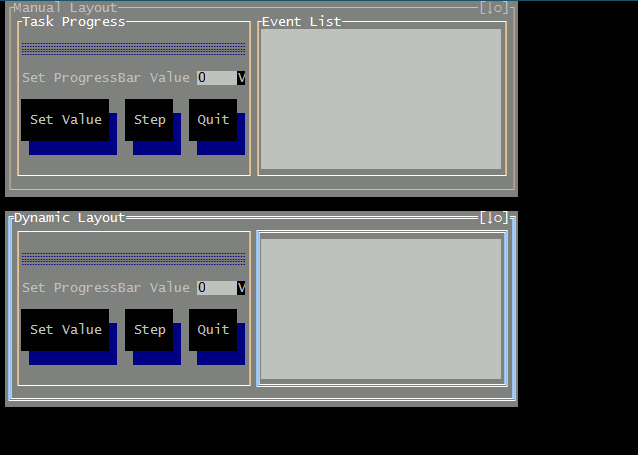
The library is in the very beginning but it can be used to create working utilities: below is the example of my Dilbert comix downloader: